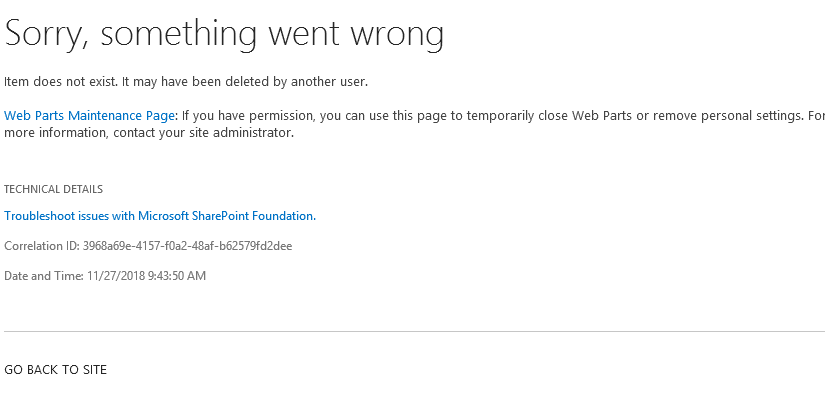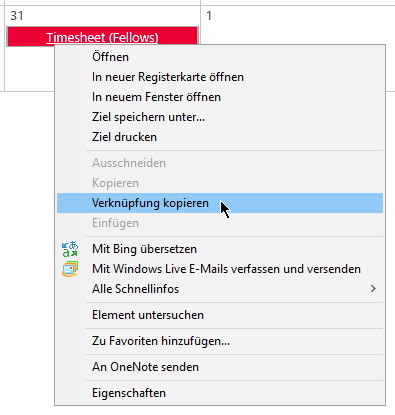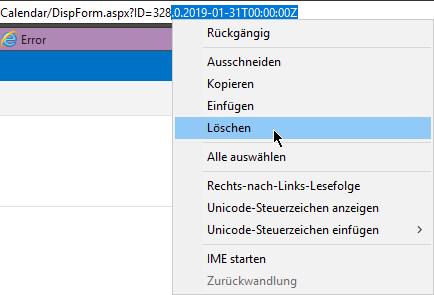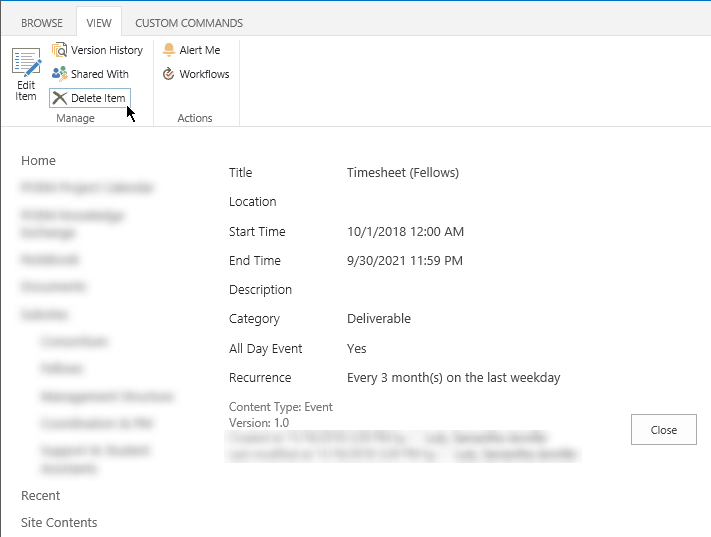Problem
Item does not exist. It may have been deleted by another user.
Ein Kalendereintrag (Serientermin) im SharePoint-Kalender lässt sich nicht aufrufen. Es wird eine Fehlermeldung „Item does not exist. It may have been deleted by another user.“ angezeigt.
Details
Beschreibung
Wird im SharePoint ein bestimmter Serientermin aufgerufen, dann wird eine Fehlermeldung angezeigt.
Sorry, something went wrong
Item does not exist. It may have been deleted by another user.
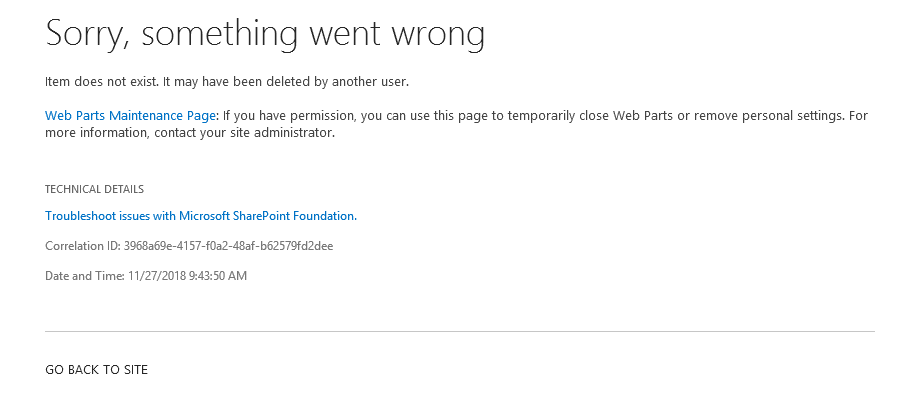
Item does not exist. It may have been deleted by another user.
ULS Log
In den ULS Logs findet man folgenden Eintrag:
Product: SharePoint Foundation
| Process | w3wp.exe |
|---|---|
| Product | SharePoint Foundation |
| Category | General |
| Level | Medium |
| Message | Application error when access /. . ./DispForm.aspx, Error=Item does not exist. It may have been deleted by another user. at Microsoft.SharePoint.ApplicationPages.Calendar.CalendarInstanceQuery.Retrieve(SPList list, String recurId) at Microsoft.SharePoint.SPContext.get_Item() at Microsoft.SharePoint.SPContext.ContentTypeInternal(String contentTypeId) at Microsoft.SharePoint.WebPartPages.ListFormWebPart.ShowRibbon() at Microsoft.SharePoint.WebPartPages.ListFormWebPart.OnInit(EventArgs e) at System.Web.UI.Control.InitRecursive(Control namingContainer) at System.Web.UI.Control.AddedControl(Control control, Int32 index) at System.Web.UI.WebControls.WebParts.WebPartManager.WebPartManagerControlCollection.AddWebPartHelper(WebPart w… |
Product: SharePoint Foundation
| Process | w3wp.exe |
|---|---|
| Product | SharePoint Foundation |
| Category | General |
| Level | Unexpected |
| Message | Microsoft.SharePoint.SPException: Item does not exist. It may have been deleted by another user. at Microsoft.SharePoint.ApplicationPages.Calendar.CalendarInstanceQuery.Retrieve(SPList list, String recurId) at Microsoft.SharePoint.SPContext.get_Item() at Microsoft.SharePoint.SPContext.ContentTypeInternal(String contentTypeId) at Microsoft.SharePoint.WebPartPages.ListFormWebPart.ShowRibbon() at Microsoft.SharePoint.WebPartPages.ListFormWebPart.OnInit(EventArgs e) at System.Web.UI.Control.InitRecursive(Control namingContainer) at System.Web.UI.Control.AddedControl(Control control, Int32 index) at System.Web.UI.WebControls.WebParts.WebPartManager.WebPartManagerControlCollection.AddWebPartHelper(WebPart webPart) at System.Web.UI.WebControls.WebParts.WebPartMa… |
Product: SharePoint Foundation
| Process | w3wp.exe |
|---|---|
| Product | SharePoint Foundation |
| Category | Runtime |
| Level | High |
| Message | Getting Error Message for Exception System.Web.HttpUnhandledException (0x80004005): Exception of type ‚System.Web.HttpUnhandledException‘ was thrown. —> Microsoft.SharePoint.SPException: Item does not exist. It may have been deleted by another user. at Microsoft.SharePoint.ApplicationPages.Calendar.CalendarInstanceQuery.Retrieve(SPList list, String recurId) at Microsoft.SharePoint.SPContext.get_Item() at Microsoft.SharePoint.SPContext.ContentTypeInternal(String contentTypeId) at Microsoft.SharePoint.WebPartPages.ListFormWebPart.ShowRibbon() at Microsoft.SharePoint.WebPartPages.ListFormWebPart.OnInit(EventArgs e) at System.Web.UI.Control.InitRecursive(Control namingContainer) at System.Web.UI.Control.AddedControl(Control control, Int32 index) at System.Web…. |
Fix
Die Ursache liegt wahrscheinlich in dem (z.B. per Outlook) gelöschten Teil des Serienelementes. Die Lösung ist das Löschen des Mutterelementes.
URL-Adresse kopieren
Wenn man auf das Fehlerhafte Element mit der Maus zeigt, dann sieht man im Browser (unten links) eine ähnliche Adresse:
https://sharepoint-portal.com/projekte/site/Lists/Calendar/DispForm.aspx?ID=328.0.2019-01-31T00:00:00Z
- Mit der rechten Maustaste auf das defekte Listenelement bzw. den Kalendereintrag-Link klicken.
- Die HTML-Adresse kopieren (im Internetexplorer „Verknüpfung kopieren“ im Firefox „Link-Adresse kopieren“)
URL-Adresse bereinigen und öffnen
- URL-Adresse in ein neues Browser-Fenster bzw. neuen Tab einfügen
- Alles, was nach „
ID=xxx“ kommt (inklusive Punkt), löschen. - Die bereinigte URL aufrufen (damit wird das Hauptelement aufgerufen).
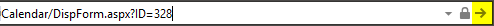
Hauptelement des Kalendereintrages löschen
- Es öffnet sich das Hauptelement, welches nun mit „Delete Item“ gelöscht werden kann.