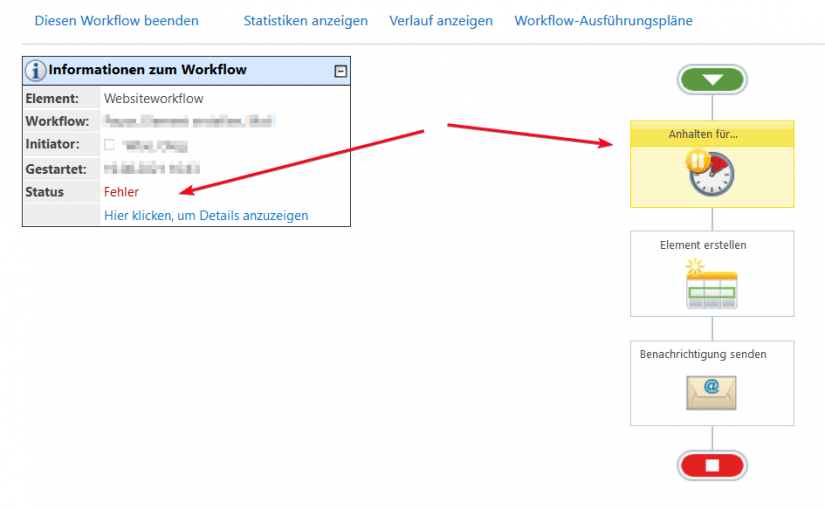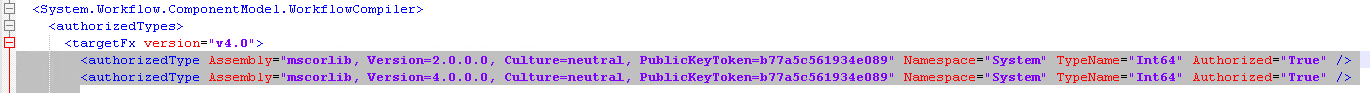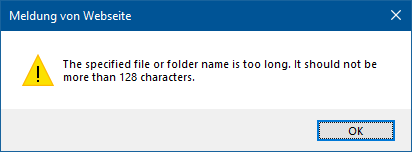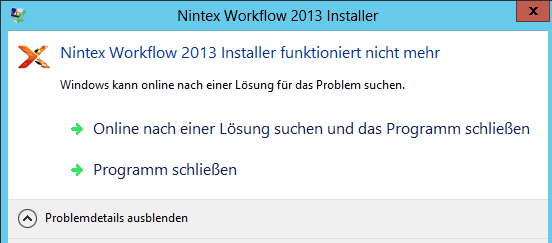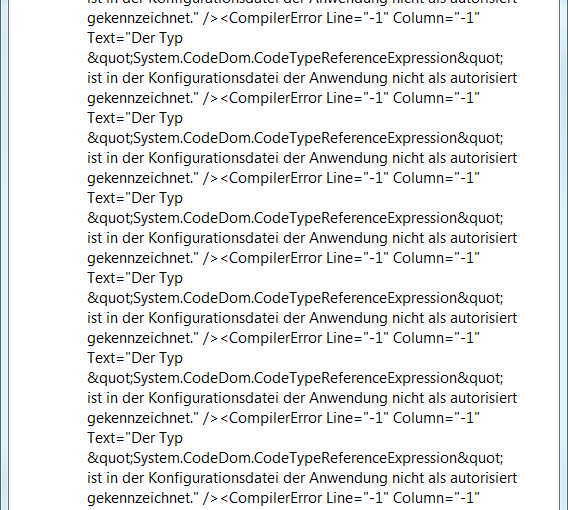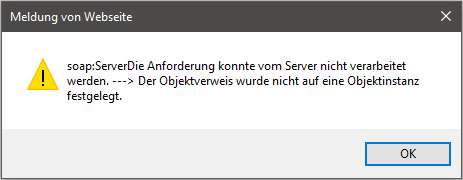Nach dem Einspielen der Juli 2021 Updates funktionieren SharePoint Workflows nicht mehr bzw. nicht vollständig (hier Nintex Workflow).
Problematische Patche:
Es könnten mehrere Probleme auftauchen. Im SharePoint 2019 könnte es passieren, dass Nintex Workwlows nicht veröffentlicht werden können.
Im SharePoint 2013 könnte (evtl. zusätzlich) das Problem auftauchen, dass die Workflows mit einem Warten-Element bzw. Pausen-Baustein bzw. „Anhalten für…“ unvollständig oder gar nicht ausgeführt werden können.
Fehler beim Veröffentlichen eines Workflows – Failed to publish workflow: This feature has been temporarily disabled
Es wird folgende Fehlermeldung angezeigt, wenn ein Nintex Workflow veröffentlicht wird:
soap:ServerServer was unable to process request. ---> Fehler bei der Veröffentlichung des Workflows: This feature has been temporarily disabled
bzw. auf Englisch
soap:ServerServer was unable to process request. ---> Failed to publish workflow: This feature has been temporarily disabled
Lösung
Auf allen SharePoint-Server für alle SharePoint-Sites bzw. für alle Zonen im Pfad
„C:\inetpub\wwwroot\wss\VirtualDirectories\<Site>“
die Datei „web.config„
wie folgt anpassen.
Bereich in der web.config Datei finden:
. . .
<authorizedTypes>
<targetFx version="v4.0">
und folgende zwei Zeilen dazu fügen:
<authorizedType Assembly="mscorlib, Version=2.0.0.0, Culture=neutral, PublicKeyToken=b77a5c561934e089" Namespace="System" TypeName="Int64" Authorized="True" />
<authorizedType Assembly="mscorlib, Version=4.0.0.0, Culture=neutral, PublicKeyToken=b77a5c561934e089" Namespace="System" TypeName="Int64" Authorized="True" />
Danach IIS-Reset durchführen
iisreset
Quelle:
Unable to publish or run workflows after installing SharePoint On Premises July 2021 CU
Fehler: „Anhalten für… unvollständig
Workflow meldet „Fehler beim Ausführen von <Workflow Name>„. In Details steht:
„Anhalten für... unvollständig„
Im ULS-Log finden sich in den Spalte „Category“ „Legacy Workflow Infrastructure“ folgende oder ähnliche Einträge mit den IDs c42q8, c42ra, c42rh
Potentially malicious xoml node: <ns0:RootWorkflowActivityWithData x:Class="Microsoft.SharePoint.Workflow.ROOT" . . .
. . .
Error parsing xoml: <ns0:RootWorkflowActivityWithData x:Class="Microsoft.SharePoint.Workflow.ROOT"
. . .
RunWorkflow: System.InvalidOperationException: This feature has been temporarily disabled. bei Microsoft.SharePoint.Workflow.SPNoCodeXomlCompiler.CompileBytes(Byte[] xomlBytes, Byte[] rulesBytes, Boolean doTestCompilation, String assemblyName, SPWeb web, Boolean forceNewAppDomain) bei Microsoft.SharePoint.Workflow.SPNoCodeXomlCompiler.LoadXomlAssembly(SPWorkflowAssociation association, SPWeb web) bei Microsoft.SharePoint.Workflow.SPWinOeHostServices.LoadDeclarativeAssembly(SPWorkflowAssociation association, Boolean fallback) . . .
RunWorkflow: System.InvalidOperationException: This feature has been temporarily disabled. bei Microsoft.SharePoint.Workflow.SPNoCodeXomlCompiler.CompileBytes(Byte[] xomlBytes, Byte[] rulesBytes, Boolean doTestCompilation, String assemblyName, SPWeb web, Boolean forceNewAppDomain) bei Microsoft.SharePoint.Workflow.SPNoCodeXomlCompiler.LoadXomlAssembly(SPWorkflowAssociation association, SPWeb web)
. . .
Lösung bzw. lt. MS temporäres Workaround
Auf einem der SharePoint-Server folgende Kommandos im Admin-PowerShell-Fenster ausführen.
Add-PSSnapin Microsoft.SharePoint.PowerShell
$farm=Get-SPFarm
$farm.EnablePreParseSecurityCheckForWorkflow = $false
$farm.update()
Quelle:
Das funktionierte nicht
IIS-Reset Server Neustarts und Löschen von SharePoint-Cache hat nichts gebracht.