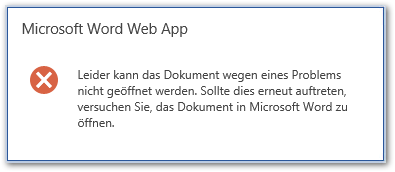Problem
WOPI: Could not deserialize file metadata . . . There was an error deserializing the object of type Microsoft.Office.OpenWebApplication.WopiCheckFileResponse. Encountered unexpected character ‚<‚
Office Web Apps
WAC Hosting Interaction
WOPI: Could not deserialize file metadata [url:http://sharepoint-site/subsite%2520test/_vti_bin/wopi.ashx/files/ad937bc19ae84f01968d3e33, e:There was an error deserializing the object of type Microsoft.Office.OpenWebApplication.WopiCheckFileResponse. Encountered unexpected character ‚<‚.]
WOPI: Could not deserialize file metadata . . . Fehler beim Deserialisieren des Objekts „vom Typ Microsoft.Office.OpenWebApplication.WopiCheckFileResponse“. Unerwartetes Zeichen ‚<‚
Office Web Apps
WAC Hosting Interaction
WOPI: Could not deserialize file metadata [url:http://sharepoint-site/subsite%2520test/_vti_bin/wopi.ashx/files/ad937bc19ae84f01968d3e33, e:Fehler beim Deserialisieren des Objekts „vom Typ Microsoft.Office.OpenWebApplication.WopiCheckFileResponse“. Unerwartetes Zeichen ‚<‚.]
WOPI: Invalid file metadata
WOPI: Invalid file metadata [url:http://sharepoint-site/subsite%2520test/_vti_bin/wopi.ashx/files/ad937bc19ae84f01968d3e33, triggers:(No Hash No Version No FileName No OwnerId) . . .
FileUnknownException while loading the app
Services Infrastructure
Services Infrastructure Logging
FileUnknownException while loading the app. [FileSourceId: -1088102096] [ClusterId: 0] [ExtraErrorInfo: ]
OWA – WOPI: Could not deserialize file metadata – Encountered unexpected character ‚<' weiterlesen