Problem
Der Knopf „Mit Explorer öffnen“ (bzw. „Open with Explorer“) funktioniert im SharePoint nicht.
Beim Öffnen dieses Speicherorts im Datei-Explorer liegt ein Problem vor. Fügen Sie diese Website Ihrer Liste vertrauenswürdiger Websites hinzu, und versuchen Sie es erneut.
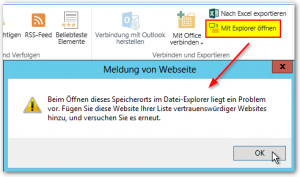
We’re having a problem opening this location in File Explorer. Add this web site to your Trusted Sites list and try again.
„Open with Explorer“ ergibt einen Fehler
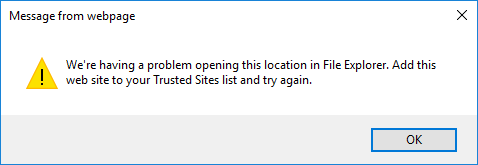
Message from webpage
We’re having a problem opening this location in File Explorer. Add this web site to your Trusted Sites list and try again.
Bei ähnlichen Problemen (z.B. wenn der Knopf ausgegraut ist, lesen Sie „Grundvoraussetzungen“ weiter) „Mit Explorer öffnen“ funktioniert nicht weiterlesen