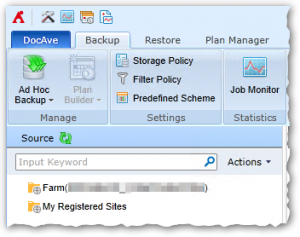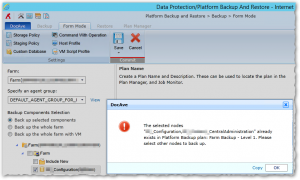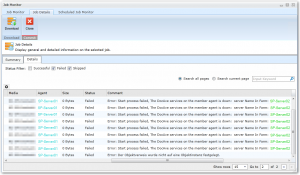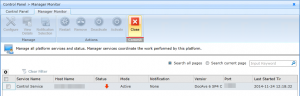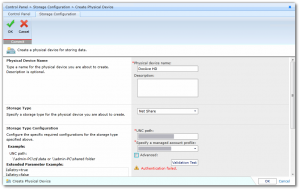| Product | Module | Module in Job Monitor | Job ID |
|---|---|---|---|
| Migration | SharePoint Migration | SharePoint Migration | FBxxxxx(Full Migration) IBxxxxx(Incremental Migration) RSxxxxx(Import) MDxxxxx(Online Migration) |
| File System Migration | File System Migration | FMxxxxx | |
| eRoom Migration | eRoom Migration | EMxxxxx | |
| Lotus Notes Migration | Lotus Notes Migration | LMxxxxx | |
| Livelink Migration | Livelink Migration | LLxxxxx | |
| Exchange Public Folder Migration |
Exchange Public Folder Migration |
PFxxxxx | |
| Quickr Migration | Quickr Migration | QMxxxxx | |
| EMC Documentum Migration |
EMC Documentum Migration |
MCxxxxx | |
| Data Protection |
Granular Backup & Restore | Granular Backup | FBxxxxx(Full Backup) IBxxxxx(Incremental Backup) DBxxxxx(Differential Backup) |
| Granular Restore | RSxxxxx | ||
| End-User Granular Restore | ERxxxxx | ||
| Data Synchronization | DPSxxxxx | ||
| Retention | DRGxxxxx | ||
| Platform Backup & Restore | Platform Backup | FBxxxxx(Full Backup) IBxxxxx(Incremental Backup) DBxxxxx(Differential Backup) |
|
| Platform Restore | RSxxxxx | ||
| Farm Rebuild & Repair | PFRxxxxx | ||
| Platform Maintenance Manager |
PMxxxxx (Verify DB Backup Data, Build Index etc.) |
||
| Platform Index Migration | PIMxxxxx | ||
| Platform Database Migration | PDMxxxxx | ||
| Data Synchronization | DPSxxxxx | ||
| Retention | DRPxxxxx | ||
| SQL Server Data Manager | Analyze SQL Backup Data | DMAxxxxx | |
| Restore Analyzed SQL Backup Data |
DMRxxxxx | ||
| High Availability | High Availability Pre-Scan | HPxxxxx | |
| High Availability Synchronization |
HIxxxxx(Full Synchronization) HSxxxxx(Incremental Synchronization) |
||
| High Availability Failover | HFxxxxx | ||
| High Availability Fallback | HBxxxxx | ||
| Administration | Administrator | Administrator | CAxxxxx |
| Administrator Policy Enforcer | CAxxxxx | ||
| Content Manager | Content Manager | CMxxxxx | |
| Report Collector | CRxxxxx | ||
| Deployment Manager | Deployment Manager | DMxxxxx | |
| Replicator | Replicator | RPxxxxx | |
| Compliance | eDiscovery | eDiscovery | EDxxxxx |
| Vault | Vault | VAxxxxx | |
| Report Collector | CRxxxxx | ||
| Report Center | Usage Reports | Report Center | RCxxxxx |
| Infrastructure Reports | Report Center | RCxxxxx | |
| Administration Reports | Report Center | RCxxxxx | |
| Compliance Reports | Report Center | RCxxxxx | |
| DocAve Reports | Report Center | RCxxxxx | |
| Storage Optimization |
Real-time Storage Manager | Convert Stub To Content | CSxxxxx |
| Clean Up Orphan BLOBs | SRxxxxx | ||
| Storage Report |
SAxxxxx | ||
| Scheduled Storage Manager | Scheduled Storage Manager | ESxxxxx | |
| Convert Stub To Content | CSxxxxx | ||
| Clean Up Orphan BLOBs | SRxxxxx | ||
| Storage Report | SAxxxxx | ||
| Connector | Connector | CRxxxxx COxxxxx(Inventory Report) |
|
| Convert Stub To Content | CSxxxxx | ||
| Storage Report | SAxxxxx | ||
| Cloud Connect | Connector |
CRxxxxx | |
| Archiver | Archiver | ARxxxxx | |
| End-User Archiver | EAxxxxx | ||
| Archiver Full Text Index | AIxxxxx | ||
| Archiver Restore | RSxxxxx | ||
| End-User Archive Restore | ERxxxxx | ||
| Archiver Retention | RTxxxxx | ||
| Control Panel | Job Pruning |
JPxxxxx | |
| Log Manager |
LMxxxxx | ||
| Data Manager |
DIxxxxx | ||
| Health Analyzer |
Health Analyzer | HARxxxxx |
Quelle: DocAve 6 Job Monitor Reference Guide