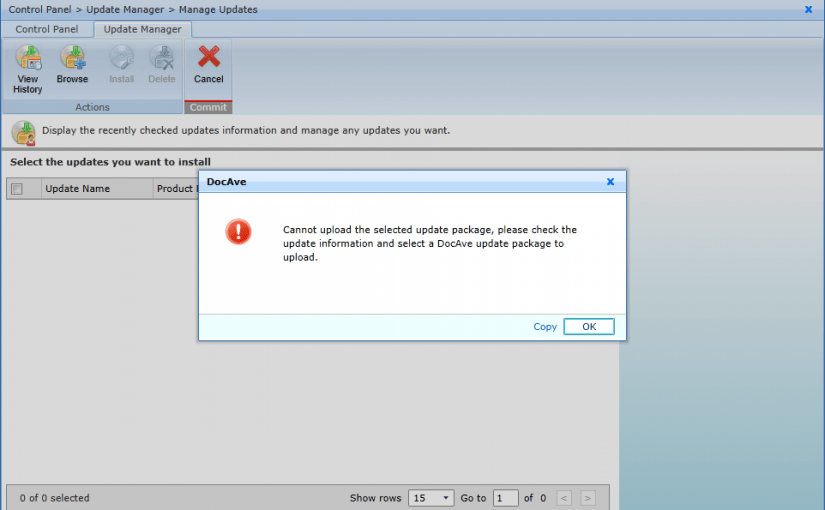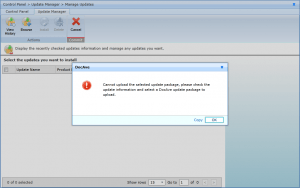Problem
Cannot upload the selected update package
Cannot upload the selected update package, please check the update information and select a DocAve update package to upload.
Details
Beschreibung
Versucht man ein DocAve Update mit Hilfe einer ZIP-Datei mit folgenden Schritten
Control Panel > Update Manager > Manage Updates > Browse > Auswahl des Patches
durchzuführen, dann kann eventuell einmal folgende Fehlermeldung angezeigt werden:
Cannot upload the selected update package, please check the update information and select a DocAve update package to upload.
Ist-Zustand
SharePoint Umgebung
- SharePoint 2013 SP1 (On-Premises, 3 Tier Cluster)
- MS SQL-Server 2008 R2 Failover-Cluster
- Backup: AvePoint DocAve 6 SP5
Fix
Dateinamen des Patches kürzen
Der Dateiname der ZIP-Datei bzw. des Patches darf nicht zu lang sein. Falls man also den Patch-Namen um Hinweise ergänzt, so muss die Länge beachtet werden.
Beispiel
Der Dateiname wäre zu lang und würde den o.g. Fehler produzieren:
DocAve_Hotfix_6.5.1.517231503_20160323 - Behebung des Diff.Backup Fehlers.zip
Der Dateiname wäre von der Länge her OK:
DocAve_Hotfix_6.5.1.517231503_20160323 - Behebung des Diff.Backup .zip
Offensichtlich beträgt die Maximallänge für den Dateinamen der Patche 66.3 Zeichen.